#Android app testing
Explore tagged Tumblr posts
Text
Top Android App Development Company | Custom & Enterprise Solutions
Looking for professional Android app development services? We specialize in creating custom Android apps tailored to your needs, whether for enterprises, eCommerce, or consumer use. Our expertise includes UI/UX design, app testing, maintenance, and secure payment integration. With 8+ years of experience, we ensure high-quality apps with features like wearable and smart TV compatibility. Contact us today to bring your app ideas to life!
#mobile app developers#app development#eCommerce app development#UI/UX design#Android app testing#App design and development#Android solutions
0 notes
Text
The Ultimate Guide to Android App Testing: Ensuring Quality with Testscenario
In the rapidly evolving world of mobile applications, ensuring the quality and reliability of your Android app is paramount. As the user base grows, so do their expectations for seamless performance, intuitive interfaces, and bug-free experiences. Android app testing is a critical step in meeting these expectations. At Testscenario, we specialise in providing comprehensive testing solutions that…
0 notes
Text

~ CARLETTO, testing 2024
#as my fav banner di carletto ce n'è uno tutti gli altri sono nessuno ❤️#i think i found a new fav blending brush in the android godforsaken drawing app#charles leclerc#f1#f1edit#charlesleclercedit#art#fanart#cl16#f1 testing 2024
103 notes
·
View notes
Text

We need Magick, Lovers ‼️
#crying 😂😂😂😂#x-heesy#my art#artists on tumblr#6/2024#pop punk#idgaf#kitsch#magick#Say it with Flowers#Androidography#flower power#video art#pop art#new contemporary#android art#app testing
2 notes
·
View notes
Text

YES PLEASE USE NEWPIPE its so good you can download video+audio in a ton of different formats or just audio as m4a, and then you can use video transcoder from fdroid or github to change the codec to whatever you want. It is so genuinely amazing and doubles as an alternative youtube client AND it has no ads
One thing I really love about seedy anime websites and YouTube mp3 converters is like. They actually do what they say they’re doing. But they WILL try to trick you into downloading a virus. Like it’s almost just a greeting at this point. I try to extract a song from a YouTube video and it says free VPN installer tonight perhaps? Free VPN installer tonight queen? And I say YouTube-mp3 converter you sly dog, you know what I’m here for. Show me the goods. And YouTube-mp3 converter says ahhh you got me, no getting one over on you. Thought it was worth a try tho. Here you go king x
#also just in general for android fdroid is such a good alternative appstore because of the sheer volume of foss apps on there#mindustry is on there#a ton of great musiv streaming apps and mp3 players#loads of privacy/networking stuff#librerafd ebook reader#utility apps#some great alternatice navigation apps like luftlinie and organic maps#phypox is great for running tests or gathering data with your phones built in sensors#for example you can use it to find barometric pressure in your area if you need to predict the weather#or if you wanna impress people by telling them itll rain and being correct#ive got smart autoclicker from there to automate queued posts so i can spam those on mobile#chipdefense is a great mildly involved/casual tower defense#as is anuto td#theres a ton of apps on there focused on being as lightweight and small as possible too if space is a concern for you
170K notes
·
View notes
Text
#app native#application native#native app development#android native app#no code app#native mobile development#native mobile app development#android native development#native app testing#no code native app builder#no code native app
0 notes
Text
Explore how Impressico Business Solutions' mobile app testing services ensure your applications deliver seamless performance across devices. Their comprehensive testing approach covers functionality, usability, and security, helping you launches reliable apps that meet user expectations and drive success.
#Mobile Application Testing Company#Android App Testing Services#Mobile Application Testing#Mobile App Testing Services
0 notes
Text
Mobile Apps Development: Transforming the Digital Landscape
In today’s fast-paced digital world, mobile applications have become a cornerstone of communication, business, entertainment, and productivity. From ordering food and booking a cab to managing finances and staying connected with loved ones, mobile apps touch nearly every aspect of our daily lives. As smartphone usage continues to rise globally, mobile app development has emerged as one of the most dynamic and innovative fields in the tech industry.
What is Mobile App Development?
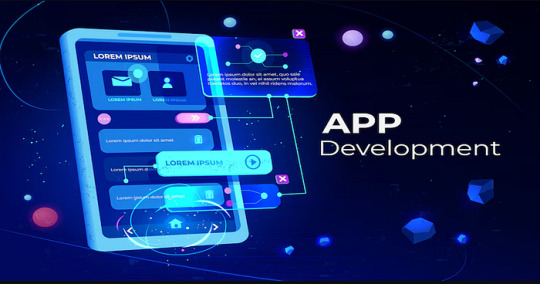
Mobile app development is the process of creating software applications that run on mobile devices like smartphones and tablets. These applications are typically developed for two major platforms: iOS (Apple devices) and Android (Google devices). The development process includes idea conceptualization, designing, coding, testing, and deployment, followed by maintenance and updates.
There are three main types of mobile apps:
Native Apps — Built specifically for one platform (iOS or Android) using platform-specific languages like Swift or Kotlin.
Hybrid Apps — Created using web technologies like HTML, CSS, and JavaScript, and wrapped in a native container.
Cross-Platform Apps — Developed using frameworks like Flutter, React Native, or Xamarin, allowing a single codebase to run on multiple platforms.
Why Mobile Apps Matter

The growing reliance on mobile devices has made mobile apps essential tools for businesses and individuals alike. Here’s why mobile apps are so influential:
Convenience: Mobile apps provide easy access to services and information from anywhere at any time.
User Engagement: With features like push notifications, mobile apps help businesses stay connected with their customers.
Revenue Generation: Many businesses use mobile apps to monetize through ads, subscriptions, or in-app purchases.
Brand Loyalty: Apps enable personalized experiences that build stronger relationships with users.
The Mobile App Development Process

Developing a successful mobile app requires careful planning and execution. Here’s a breakdown of the key stages:
1. Idea and Market Research
Every app begins with an idea. Conducting thorough market research helps identify target audiences, analyze competitors, and determine the app’s unique value proposition.
2. Planning and Strategy
Once the idea is validated, developers and stakeholders plan the app’s features, design, platform, and technology stack. This stage also involves setting timelines and budgets.
3. UI/UX Design
User Interface (UI) and User Experience (UX) design are crucial for making the app intuitive and visually appealing. Tools like Figma, Adobe XD, and Sketch are commonly used to design user-friendly interfaces.
4. Development
Depending on the chosen platform and approach (native, hybrid, or cross-platform), developers begin coding the front-end and back-end components of the app. Integration with APIs, databases, and third-party services is also done here.
5. Testing
Before launch, the app goes through rigorous testing to identify bugs, security issues, and performance bottlenecks. Quality assurance ensures that the app functions correctly across various devices and operating systems.
6. Deployment and Launch
After successful testing, the app is submitted to the Apple App Store or Google Play Store for review and release. This stage includes preparing app store listings with descriptions, screenshots, and promotional materials.
7. Maintenance and Updates
Post-launch, developers monitor the app for issues, user feedback, and performance metrics. Regular updates are essential to add new features, fix bugs, and ensure compatibility with the latest OS versions.
Get Started with a Free Trial
Popular Tools and Technologies

Mobile app developers leverage various tools to streamline development:
Android Studio and Xcode for native app development.
Flutter, React Native, and Xamarin for cross-platform development.
Firebase, AWS Mobile Hub, and Google Cloud for backend and hosting services.
Appium and TestFlight for app testing.
Trends Shaping the Future of Mobile App Development

Mobile app development is continuously evolving with emerging technologies:
Artificial Intelligence (AI) and Machine Learning (ML) are powering smarter apps with personalized experiences.
Augmented Reality (AR) and Virtual Reality (VR) are transforming gaming, retail, and real estate apps.
5G technology is enhancing app performance with faster data transfer speeds.
Wearable devices and IoT integration are creating new opportunities for health, fitness, and smart home apps.
#Mobile App Deployment#Mobile App Testing#Mobile UI/UX Design#Android & iOS Development#Cross-Platform App Development
0 notes
Text
USPS Tested Informed delivery app dedicated to Android and iOS
The US Postal Service (USPS) is testing a new Android app that brings the “informed delivery” service of the carrier to your smartphone that is a well -designed designed. Informed delivery is a USPS service that allows users to receive an email each day that shows what is coming in the mail. Which includes letters, but also packages. It is an easy offering, but it can easily lose in a busy inbox…
0 notes
Text
The Ultimate Guide to Android App Testing: Ensuring Quality with Testscenario
In the rapidly evolving world of mobile applications, ensuring the quality and reliability of your Android app is paramount. As the user base grows, so do their expectations for seamless performance, intuitive interfaces, and bug-free experiences. Android app testing is a critical step in meeting these expectations. At Testscenario, we specialise in providing comprehensive testing solutions that ensure your app stands out in the competitive market. This guide will explore the various facets of Android app testing, the importance of automated testing, and how Testscenario can be your partner in achieving flawless app performance.
Understanding Android App Testing
What is Android App Testing?
Android app testing is the process of evaluating an application developed for the Android operating system to ensure it meets specified requirements and performs as expected. This testing involves multiple steps, from checking the app's functionality to ensuring it performs well under various conditions and devices.
Types of Android App Testing
Functional Testing: Verifies that the app functions according to the requirements and specifications. It ensures all features work correctly.
Usability Testing: Assesses the app’s ease of use and overall user experience.
Compatibility Testing: Ensures the app works seamlessly across different devices, screen sizes, and Android versions.
Performance Testing: Evaluates the app's performance under various conditions, such as high user load or limited resources.
Security Testing: Identifies vulnerabilities and ensures the app is secure from threats.
Automated Testing for Android App: Utilises automation tools to perform repetitive and regression testing efficiently.
The Importance of Android Device Testing
Given the vast array of Android devices with different screen sizes, hardware configurations, and OS versions, Android device testing is crucial. It ensures that your app delivers a consistent and reliable experience across all devices, preventing issues such as crashes, slow performance, or display errors.
Challenges in Android Device Testing
Device Fragmentation: The wide variety of devices makes it challenging to test on each one.
OS Versions: Different Android versions may behave differently with the same app.
Hardware Differences: Variations in hardware components can affect app performance.
Overcoming Challenges with Testscenario
At Testscenario, we address these challenges by maintaining a robust device lab equipped with a wide range of Android devices. Our experienced testers use advanced tools and techniques to perform thorough android testing, ensuring your app works flawlessly across all platforms.
Automated Android App Testing
Automated testing for Android app is a game-changer in the software development lifecycle. It involves using automated tools to execute pre-scripted tests on the app, significantly reducing the time and effort required for repetitive testing tasks.
Benefits of Automated Testing for Android App
Efficiency: Automated tests run faster and can be executed multiple times, enhancing testing efficiency.
Consistency: Ensures consistent test execution, reducing human error.
Coverage: Allows for extensive test coverage, including edge cases and complex scenarios.
Cost-Effective: Reduces the long-term cost of testing by minimising manual intervention.
Testscenario’s Automated Testing Solutions
At Testscenario, we leverage state-of-the-art automation tools and frameworks to deliver top-notch automated android app testing services. Our approach includes:
Test Planning: Defining the scope and objectives of automation.
Test Script Development: Creating robust and reusable test scripts.
Execution and Reporting: Running automated tests and generating detailed reports.
Testscenario: Your Partner in Android App Testing
Testscenario is dedicated to providing high-quality testing services that cater to the unique needs of Android app developers. Our expertise in both manual testing and automated testing ensures that your app is thoroughly evaluated, leaving no stone unturned.
Why Choose Testscenario?
Experienced Team: Our team of certified testers brings extensive experience and expertise in Android app testing.
Comprehensive Services: From functional to security testing, we offer a full spectrum of testing services.
Advanced Tools: We use the latest tools and technologies to ensure accurate and efficient testing.
Customised Solutions: Our services are tailored to meet your specific requirements and objectives.
Quality Assurance: We adhere to strict quality standards, ensuring your app is bug-free and ready for launch.
Steps to Successful Android App Testing with Testscenario
1. Requirement Analysis
We begin by understanding your app's requirements and objectives. This step involves gathering detailed information about the app's functionality, target audience, and expected performance.
2. Test Planning
Based on the requirements, we create a comprehensive test plan outlining the testing strategy, scope, resources, and timelines. This plan serves as a roadmap for the testing process.
3. Test Case Development
Our testers develop detailed test cases covering all aspects of the app, from basic functionality to complex user scenarios. These test cases ensure that every feature and function is thoroughly tested.
4. Test Environment Setup
We set up a test environment that closely replicates the production environment. This setup includes configuring devices, installing necessary software, and ensuring all dependencies are in place.
5. Test Execution
Our team executes the test cases on various Android devices and versions. We perform both manual and automated testing to ensure comprehensive coverage.
6. Defect Reporting
Any defects or issues identified during testing are documented and reported in detail. We provide clear and actionable insights to help your development team address these issues promptly.
7. Retesting and Regression Testing
After the defects are fixed, we perform retesting to ensure the issues are resolved. We also conduct regression testing to ensure that the changes do not introduce new defects.
8. Final Verification
Before the app is released, we perform a final round of testing to verify that it meets all requirements and performs flawlessly. This step includes thorough validation of all features and functions.
9. Delivery and Support
Once testing is complete, we deliver detailed test reports and provide ongoing support to ensure your app remains bug-free post-launch. Our team is always available to address any issues that may arise.
Conclusion
In the competitive landscape of mobile applications, ensuring the quality and performance of your Android app is crucial. With the right testing approach, you can deliver a seamless and satisfying user experience. Testscenario is your trusted partner in achieving this goal. Our comprehensive testing services, coupled with our expertise in automated android app testing, ensure that your app is ready to meet the highest standards.
Partner with Testscenario today and take the first step towards flawless Android app performance. Our commitment to quality and excellence will help you stand out in the crowded app marketplace, delivering an exceptional experience to your users.
For more information about our services, contact us today. We will help you ensure the success of your Android app.
0 notes
Text
Lmao that video call I had to schedule was literally a less than 5 minute call 😭
I was stressing mentally (practicing a script and all that) and it was literally just them asking me the same questions that were on the check in survey 🙃
Like I understand why they ask, so they can confirm the answers you gave and help you if you answered anything in a way that concerns them. But like bro agdgdggdgd come on. Like "nope everything's good. Nope don't need help, thank you for offering/asking. Okay bye :)"
Waste of time if you don't have issues, but I can see it being a boon if you did and needed them. BUT STILL
#marquilla#she was nice though sgdgdg and i figured out why video calls were always shitty for me on my phone... you need to use chrome#bc its an android and the video call sites are like only fully accessible through chrome. bullshit ass app browser bullshit#i tested it yesterday and i was like ohhhh :( wgdgdgddg
1 note
·
View note
Text
The user experience design process is evolving at an unprecedented rate, largely driven by advances in artificial intelligence (AI). As businesses strive to enhance digital interactions, AI's role in UX design has become more crucial than ever, offering a sophisticated blend of efficiency and insight. This integration streamlines the design process to ensure that digital platforms are more intuitive, responsive, and tailored to user needs. This post explores how AI is revolutionizing the UX design process, from initial user research to the final stages of implementation, providing practical insights for those considering its adoption.
#UI ( User interface )#UX (User experience)#Wireframe#Design#User Research#Usability Testing#User persona#User Flows#Information Architecture#High Fidelity#Web design#Website development#Responsive web design#UX/UI design#Graphic design for websites#Web design company#Flat web design#Brand identity design#Logo design#Social media branding#Brand logo design#Mobile app design#iOS app design#Android app design#Flat app design#user experience design#ui and ux design#ux design services#ux web design#web app design
0 notes
Text
A Complete Reference to Cloud Mobile App Testing and Android Mobile App Testing with test vendors.
Mobile app testing is an essential segment of the app building process. It is necessary to guarantee the perfect running and productivity of the application on various operating systems and equipment. Hence as the trend towards mobile apps grows strong, cloud mobile app as well as Android mobile app testing is on the rise. These testing methods help the developers to test apps for multiple platforms and devices for a well solved user experience.
In this all-encompassing article we will also learn about cloud mobile app testing and Android mobile app testing and also list down some of the best software testing service providers.
Importance of Cloud Mobile App Testing and Android Mobile App Testing?
1. Improved User Experience: Mobile app testing is a process that guarantees the application works effectively with different devices and on different screen sizes. This is paramount in order to create a good impression to the users.
2. Identifying and Fixing Bugs: It increases general awareness of the presence of bugs in the developed software and allows to prevent users from encountering some problems while utilizing the application.
3. Ensuring Compatibility: The testing also serves to make sure that the app can run on various devices, operating systems or even network environments.
4. Enhanced Security: It lets the developers know the security risks higher in the application and address them before putting the application in the market.
5. Compliance with App Store Guidelines: Don’t forget; the purpose of testing is also to ensure the app will not violate the rules of the store such as Google Play Store and Apple App Store.
Top Software Testing Service Providers:
1. Sauce Labs: Sauce Labs is a modern company that furnishes cloud-based mobile app testing. It has live, on-demand testing and continuous testing for Web and or mobile applications, among other products.
2. TestObject: TestObject is a cloud solution for the mobile application testing that includes the possibility to test applications on real devices and emulators. One of the most popular test management software that provides a simple and effective system for test automation, test case management, bug tracking.
3. Experitest: Experitest is an independent software testing company and an industry pioneer in mobile application testing. Their service, Functional Testing in the Cloud is enabling developers to perform a test on actual devices or emulators at any geographical location preferred.
4. Appvance: Appvance provides end-to-end functional and performance cloud based testing solutions targeted for mobile, web and or APIs. These testing tools are AI based, and that means that bugs are easily isolated, and solutions are quickly implemented to give users the best experience possible.
5. Selenium: Selenium is a freeware or an open-source testing tool suitable for conducting mobile app tests on different operating systems. It also holds a variety of testing tools, browser automation, mobile applications testing, and remote device testing.
6. Appium: It is an open source for mobile application testing that is compatible with Android, iOS and windows. It has various categories of testing that clients can access, these are; automated testing, live testing, and cloud testing.
Conclusion:
Cloud mobile app testing and Android mobile app testing are two great methodologies that will help organizations provide quality applications that run efficiently on different devices and OS. With help of leading software testing services like Sauce Labs, TestObject, Experitest, Appvance, Selenium, and Appium, developers can be confident that their apps will be of the highest quality and will meet customers’ expectations in terms of usability. It provides an overview of which testing tools and services developers should use in order to make their work easier, faster and cheaper while creating and delivering excellent mobile applications to their customers.
0 notes
Text
UX/UI
Exploring the Intersection of UX/UI Design and Mobile App DevelopmentIn today's digital landscape, mobile app development is at the forefront of innovation, with user experience (UX) and user interface (UI) design playing a critical role in shaping successful applications. This article explores how UX/UI design and mobile app development intersect to create seamless, functional, and visually appealing apps that meet user needs and business goals.---The Importance of UX/UI Design in Mobile App DevelopmentUX/UI design serves as the foundation of mobile app development, ensuring that users interact with apps effortlessly while enjoying a visually engaging interface.User Experience (UX): Focuses on the overall feel of the app, emphasizing usability, accessibility, and efficiency. It ensures users can achieve their goals without frustration.User Interface (UI): Deals with the aesthetic aspects, including typography, color schemes, and layout, creating an intuitive and visually appealing interface.When combined, UX and UI design drive user satisfaction, loyalty, and engagement, making them indispensable to the development process.---Key Elements at the Intersection1. User-Centered Design:Both UX/UI design and app development prioritize understanding user needs and preferences through research, personas, and journey mapping.2. Prototyping and Testing:UX/UI designers create wireframes and prototypes to visualize app functionality, while developers refine and test these designs to ensure technical feasibility.3. Iterative Development:Continuous feedback loops between designers and developers enable ongoing improvements, aligning design concepts with real-world user behavior.4. Performance Optimization:Developers ensure the app performs efficiently, while UX/UI designers minimize cognitive load through intuitive navigation and layout design.5. Cross-Platform Consistency:UX/UI designers maintain consistency across iOS and Android platforms, while developers ensure compatibility without compromising functionality or aesthetics.---Emerging Trends in UX/UI and Mobile App Development1. Dark Mode Design:Enhances visual appeal and reduces eye strain, requiring developers to adjust codebases to accommodate different themes seamlessly.2. Voice and Gesture-Based Interfaces:UX/UI designers integrate voice commands and gestures, while developers work on advanced algorithms for accurate recognition.3. Personalization:Data-driven designs allow apps to adapt to individual preferences, with developers building robust back-end systems to support personalization.4. Micro-Interactions:Subtle animations and feedback loops designed by UX/UI experts are implemented by developers to boost user engagement.5. Accessibility:Designing for inclusivity involves creating apps accessible to people with disabilities, combining thoughtful design with technical adaptability.---Collaboration Between UX/UI Designers and DevelopersEffective collaboration between UX/UI designers and developers is essential to create apps that are both functional and delightful.Clear Communication: Regular meetings and design reviews foster understanding of design and technical constraints.Shared Tools: Platforms like Figma, Adobe XD, and Sketch bridge the gap, enabling designers to hand off assets directly to developers.Agile Methodology: Iterative workflows keep both teams aligned on project goals and timelines.---ConclusionThe intersection of UX/UI design and mobile app development is where innovation meets functionality. By prioritizing user needs, maintaining effective collaboration, and staying ahead of trends, designers and developers create mobile applications that not only meet but exceed user expectations. In an ever-evolving digital landscape, this synergy is the key to delivering apps that resonate with users and drive business success.Would you like assistance with visuals or infographics to accompany this article?
#UI/UX Design Services for Startups in Dubai#Affordable Web Design for Small Businesses in Dubai#Custom App Design Solutions in Dubai#Professional Branding Services for New Companies in Dubai#Responsive Website Design Experts in Dubai#User-Centric Mobile App Design in Dubai#E-commerce Website UI/UX Design in Dubai#Innovative Digital Product Design Agency in Dubai#High-Converting Landing Page Design Services in Dubai#Comprehensive UX Strategy Consulting in Dubai#UI ( User interface )#UX (User experience)#Wireframe#Design#User Research#Usability Testing#Web design#Website development#Responsive web design#UX/UI design#Graphic design for websites#Web design company#Flat web design#Brand identity design#Logo design#Social media branding#Brand logo design#Mobile app design#iOS app design#Android app design
0 notes
Text
Leverage the power of Flutter to create stunning, high-performance mobile applications with Quokka Labs. Our Flutter app development services provide scalable, cross-platform solutions for both iOS and Android, ensuring seamless functionality and an engaging user experience. Whether you're building a new app or enhancing an existing one, our team delivers Flutter mobile app development that accelerates time-to-market and reduces costs without compromising quality.
#Flutter app development services#Flutter mobile app development#Cross-platform app development#Flutter developers#Custom Flutter app solutions#iOS and Android Flutter apps#Mobile app development with Flutter#Scalable Flutter apps#Flutter app testing and deployment#Fast Flutter app development
0 notes
Text
The Future of AI in Quality Assurance
New Post has been published on https://thedigitalinsider.com/the-future-of-ai-in-quality-assurance/
The Future of AI in Quality Assurance
Traditional quality assurance (QA) processes have long depended on manual testing and predefined test cases. While effective in the past, these methods are often slow, susceptible to human error, and lead to development delays and inflated costs. Unsurprisingly, Gartner reports that 88% of service leaders feel that today’s QA approaches don’t meet the mark. As AI takes center stage, AI quality assurance can empower teams to deliver higher-quality software faster. This article explains how AI in quality assurance streamlines software testing while improving product performance.
What is AI-powered Quality Assurance?
AI quality assurance (QA) uses artificial intelligence to streamline and automate different parts of the software testing process. AI-powered QA introduces several technical innovations that transform the testing process.
Machine learning models analyze historical data to detect high-risk areas, prioritize test cases, and optimize test coverage. AI also automates test data generation, creating a wide range of test data that reduces the need for manual input.
With adaptive testing, AI adjusts test cases in real-time as user requirements change. Additionally, AI empowers testers to build and run tests easily without writing a single line of code.
Benefits of AI in Quality Assurance
Here are a few benefits of AI-powered quality assurance:
Greater Efficiency: AI takes over the repetitive tasks that often slow the QA process. As a result, QA teams can focus on delivering high-performing software instead of generating test cases and tracking errors manually. AI automates test data generation, too, creating a wide range of test data that reduces the need for manual input. As a result, QA teams execute a higher volume of test cases and cover a broader range of scenarios. With these advantages, AI-powered QA can help organizations reduce QA costs by more than 50%.
Enhanced Accuracy: AI-powered automation boosts QA accuracy by eliminating human errors common in manual testing. Automated QA surpasses manual testing by offering up to 90% accuracy. As a result, it becomes better at recognizing patterns, bugs, and performance issues that manual testers might miss.
Intelligent Testing: Machine learning analyzes past data to identify high-risk areas and helps prioritize which test cases need attention first. Through AI-powered adaptive testing, testers can update test cases in real time as needs and requirements evolve.
Emerging Trends in AI Software Quality Control
AI is reshaping how QA teams operate, from speeding up test creation to enhancing test data management. Here are a few emerging trends in AI software quality control:
AI-powered Test Automation
Creating test cases is now faster and more accurate with AI. Tools like Taskade’s AI Test Case Generator analyze software requirements and automatically automate test cases to cover a wide range of scenarios. This simplifies the testing process and ensures you don’t miss any critical areas. The result? Better coverage and higher accuracy, all in less time.
Automatic Recovery from Test Failures
One of the most valuable AI features is automatic recovery from test failures or ‘self-healing.’ TestRigor excels here, as it can adjust tests automatically when the application changes. This means fewer interruptions and less time spent fixing test scripts. The tests only fail when AI detects errors relevant to application requirements.
Improved Predictive Analytics for Quality
Tools like those used by Atlassian dive into historical data to predict potential failures and spot root causes before they become more significant issues. This allows teams to focus on high-risk areas and prioritize testing where it matters most. McKinsey points out that these analytics can significantly improve software reliability and cut down on warranty costs.
Enhanced Test Data Management
With AI-driven tools, managing test data becomes much simpler. Solutions offering synthetic data generation and data masking ensure that the test data is realistic and accurate while protecting sensitive information. Synthetic data helps QA teams conduct meaningful tests while complying with data privacy regulations.
AI-Powered Monitoring
AI-powered monitoring offers real-time feedback during testing, which means issues can detected and fixed immediately. Monitoring tools track performance across different environments. This ensures that software works consistently no matter where it’s running. This also makes troubleshooting faster and keeps performance up to par under various conditions.
Enhanced Test Case Prioritization
Another area where AI makes a significant impact is prioritizing test cases. Tools like Deloitte Digital Tester use historical test results and product usage data to determine the most critical tests. Therefore, teams can focus on the most important tests first, reducing unnecessary tests and improving overall efficiency in the QA process.
How Popular Testing Tools Leverage AI in Quality Assurance
Testing tools are becoming smarter and more efficient by integrating AI. Here are some popular tools that are using AI to boost their capabilities.
Test Automation Tools
Selenium uses AI to enhance its web automation capabilities by efficiently identifying dynamic elements within web applications. Its AI-powered self-healing feature keeps test scripts up-to-date as application elements change, reducing the need for manual maintenance. This makes Selenium a versatile tool for automating functional tests across multiple platforms and browsers.
Appium uses AI to simplify mobile app testing across iOS and Android platforms. It automates the detection and interaction with mobile elements, such as gestures and inputs. Ultimately, AI helps Appium streamline the test creation process and give users a unified testing experience across both mobile operating systems.
Test Management Tools
TestRail integrates AI to streamline test management by generating test cases through NLP. It goes one step further and prioritizes each test case based on risk. Additionally, TestRail uses AI to assist in debugging, making test maintenance more efficient and reducing the likelihood of errors.
ALM Octane uses AI to enhance test management and analytics. Its AI-driven quality risk analysis recommends tests for high-risk areas, ensuring that critical issues are covered. The platform’s AI-powered root cause analysis helps pinpoint defects, while NLP allows both technical and non-technical users to easily create tests in natural language.
QA Tools
TestCraft provides a low-code, AI-powered platform for web application testing. It automatically generates test scenarios and uses AI to self-heal test scripts as UI changes. This minimizes the need for manual updates.
ACCELQ simplifies test automation with its AI-powered, codeless platform. It supports behavior-driven development (BDD), mirroring real business processes to create reusable test cases. Additionally, AI helps manage the automation of complex dynamic web pages and APIs, making ACCELQ highly efficient for testing modern web applications and services.
Parasoft uses AI to enhance its continuous quality platform by automating end-to-end testing processes. AI improves test coverage from code to UI, ensuring software reliability. The platform also provides AI-driven analytics to identify test gaps and optimize the overall testing strategy.
Challenges and Limitations of AI Quality Control
While AI brings several benefits to QA, there are a few challenges to keep in mind. Firstly, adding AI to the QA workflow requires a significant upfront investment. Businesses must allocate the necessary time and resources upfront to use AI effectively.
Beyond cost, inaccurate or biased data can compromise results, making AI less effective in detecting bugs or optimizing testing. This is closely tied to growing ethical concerns. If AI learns from biased data, the outcomes will reflect those biases and skew the results. QA teams must scrutinize data and maintain transparency throughout the testing workflow to ensure fairness.
Similarly, generative AI has not yet fully matured in QA, especially in mobile app testing. For example, tools like ChatGPT can’t yet test across diverse mobile devices. This limits their ability to load apps on specific hardware or create detailed test cases for specific functions like login screens. These limitations show that while AI is rapidly evolving, it hasn’t yet replaced the need for manual testing in certain areas.
How Will AI Impact Quality Assurance in the Future?
As more QA teams adopt AI for its unparalleled efficiency and precision, it will become an integral part of their workflows. The result will be greater innovation and new benchmarks for speed and quality in software development.
AI-powered QA is also becoming central to DevOps. Seamless integration will allow for continuous testing and faster release cycles. Processes will become more efficient, and collaboration between development and QA teams will improve.
Upskilling will become essential as AI transforms QA. Organizations must invest in training to ensure teams can fully leverage AI’s potential. Those who adapt will lead in an AI-driven future, while others risk falling behind.
Final Words
AI-driven QA is poised to automate repeatable tasks and enable smarter, more efficient testing. From automating test case generation to improving error detection and reducing time-to-market, AI-powered QA sets new standards for speed and quality.
Stay ahead in the future of AI-powered QA—follow Unite.AI for the latest updates!
#ai#AI in quality assurance#AI-powered#Analysis#Analytics#android#APIs#app#App Testing#applications#apps#Article#artificial#Artificial Intelligence#Atlassian#attention#automation#Behavior#benchmarks#bugs#Business#change#chatGPT#code#Collaboration#compromise#continuous#Critical Issues#data#Data Management
0 notes